Html5-QRCode is a light-weight library to easily integrate QR code scanning functionality to a web application. All details regarding the project are clearly stated in it’s github page - html5-qrcode. An end-to-end implementation is done by the author - scanapp.org. I recently came across it and had the chance to contribute to it by adding few changes.
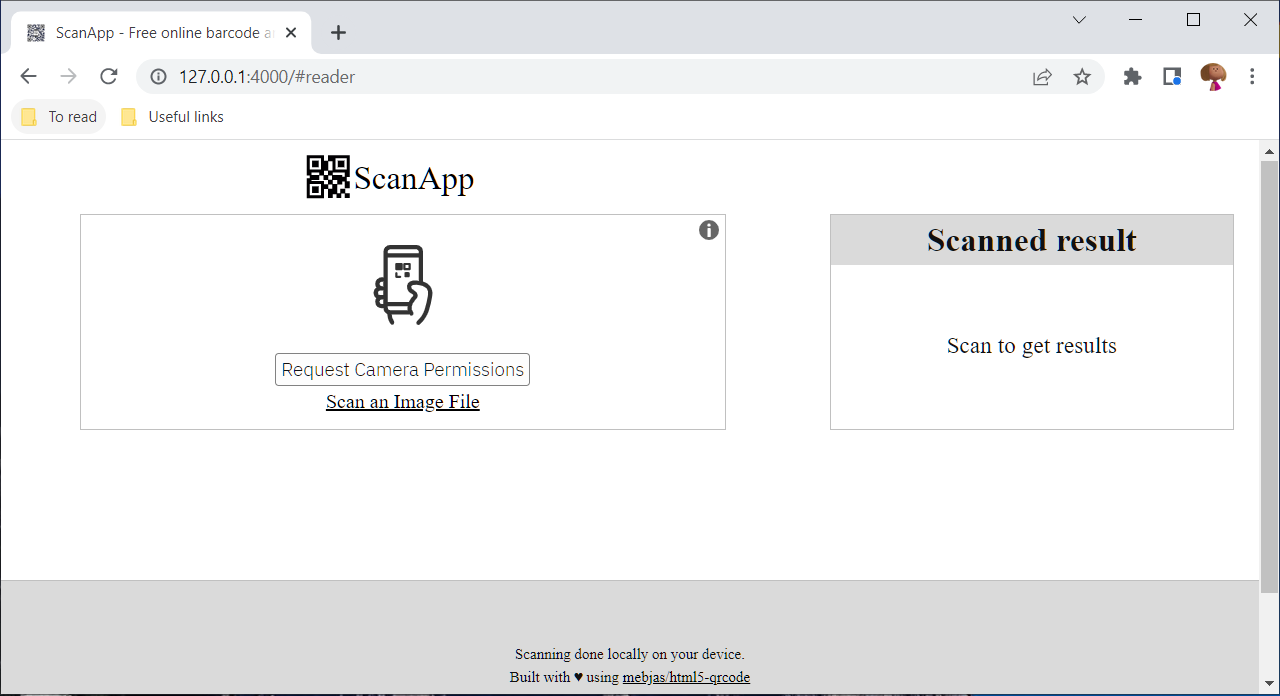
By default, the library would allow two type of scanning options - Camera based scan and File based scan. An issue was raised seeking an option to configure this scanning option. I was able to edit this configuration, such that the user can either use only Camera based scan or only File based scan or use in the default manner.
let config = {
fps: 10,
qrbox: {width: 100, height: 100},
rememberLastUsedCamera: true,
// Only support camera scan type.
supportedScanTypes: [
Html5QrcodeScanType.SCAN_TYPE_CAMERA,
Html5QrcodeScanType.SCAN_TYPE_FILE]
};
Here the property supportedScanTypes in the config, lets the user decide the type of scanning option. If you only need the camera as the scanning option, you can use the code below:
// Only support camera scan type.
supportedScanTypes: [Html5QrcodeScanType.SCAN_TYPE_CAMERA]
In case if only file scanning option is required, you can use this one:
// Only support file scan type.
supportedScanTypes: [Html5QrcodeScanType.SCAN_TYPE_FILE]
By default, both scanning options are available. Now, if you want the file based scanning to be the default option on page load, set the configuration as below:
// Only support camera scan type.
supportedScanTypes: [
Html5QrcodeScanType.SCAN_TYPE_FILE,
Html5QrcodeScanType.SCAN_TYPE_CAMERA]
This is how the scanapp.org would look like on using the above configurations.
|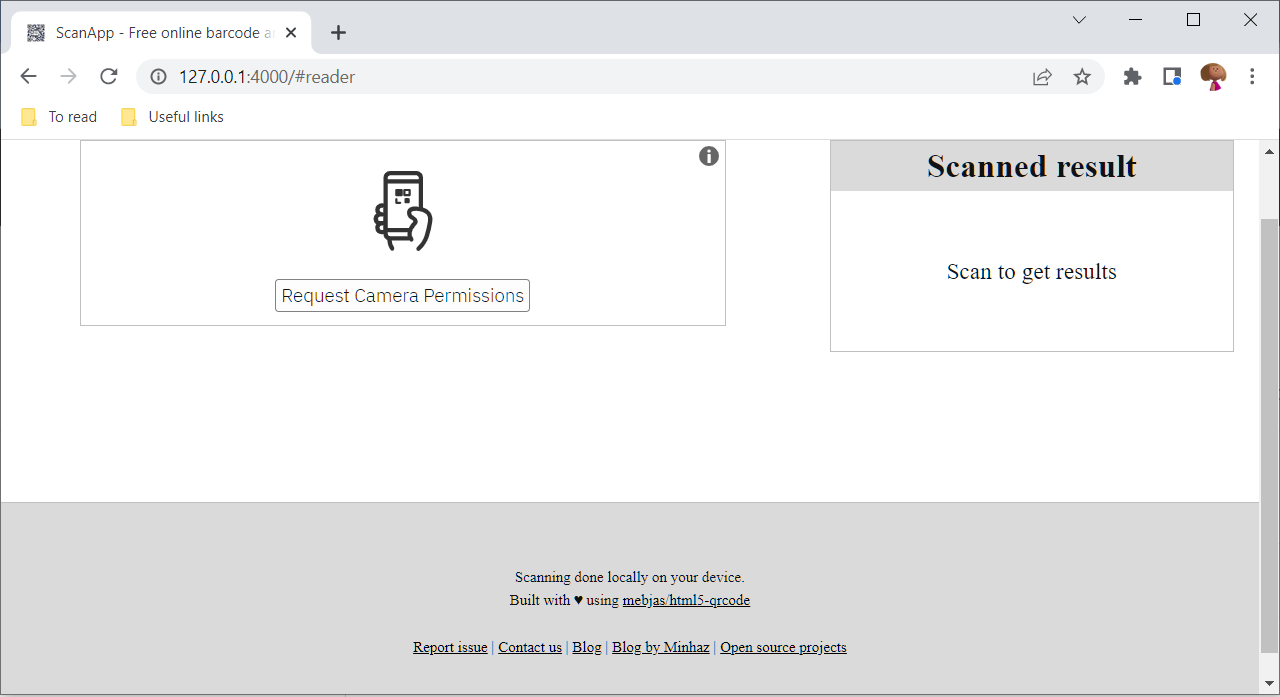 |
| 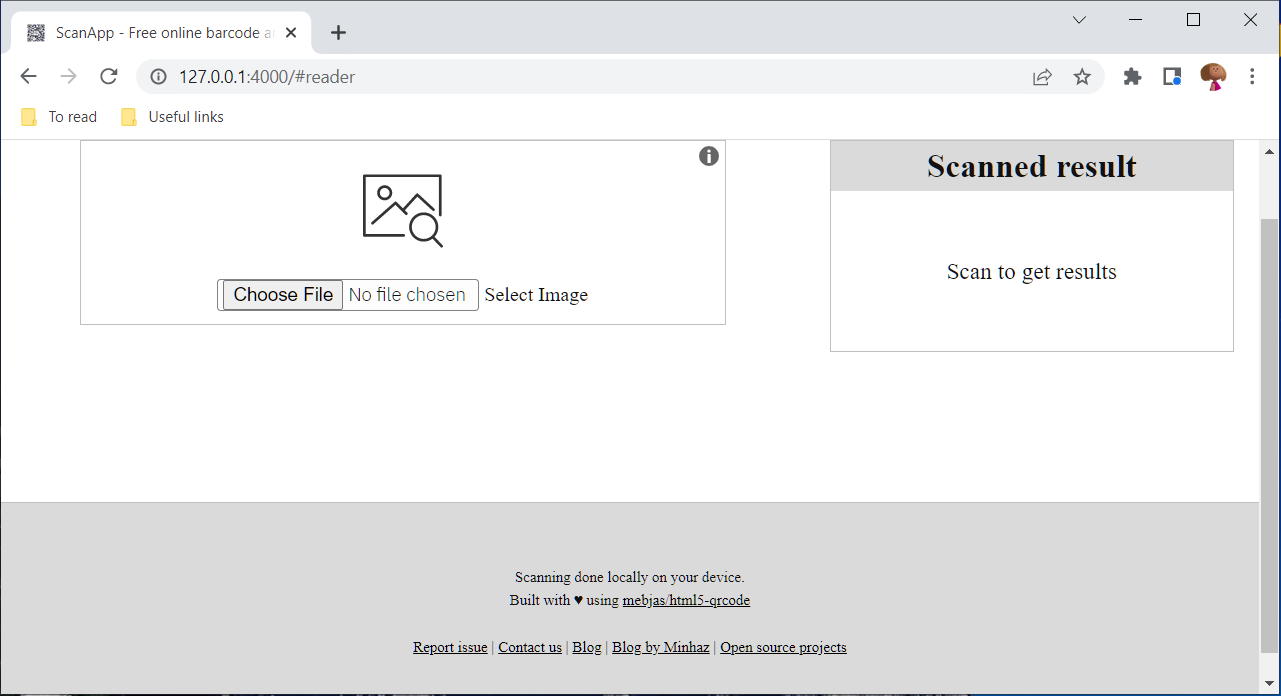 |
|—————–|——————|
|Camera only option|File only option|
|
|—————–|——————|
|Camera only option|File only option|
