In my opinion, as part of organising our personal as well as professional life, one needs to keep a list of tasks to complete. Some people like me, uses the classic pen and paper method while others keep their list online. Both techniques has their pros and cons, and we are not getting into that debate 😁!!
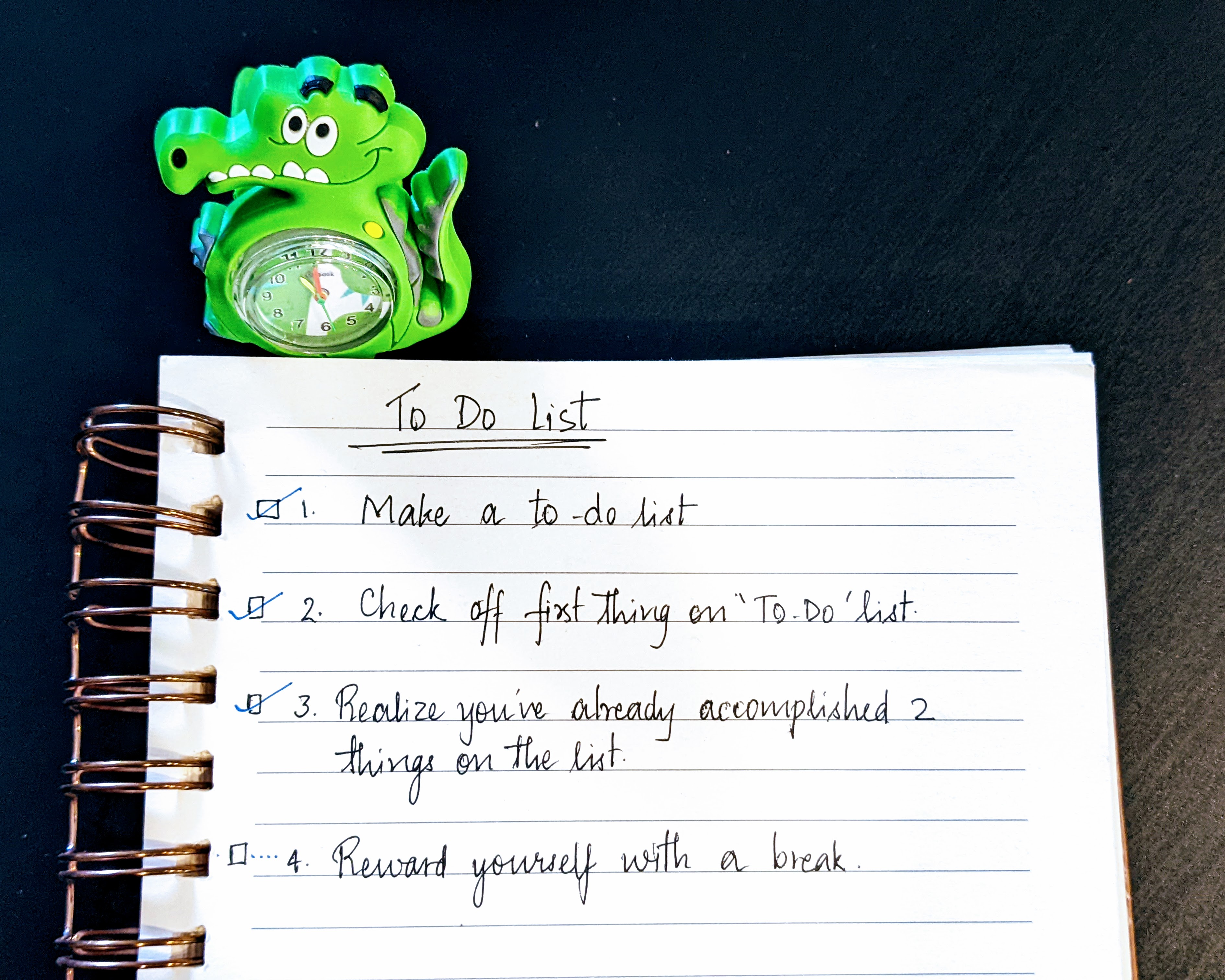
Usually every night, I used to write down the tasks that needed my attention the very next day. The first thing I did on reaching my desk, was to check that list. I feel writing down a particular thing leaves more impact and stays in memory for long. But, ofcourse, it is difficult to maintain. It would get messy easily, and then I would start a new list. To my surprise, it happened more than I expected. That’s when I started using Google keep, as it is easy to syncronize as well as use with Google home devices.
When I decided to work on a project using Flask framework, TodoList was the first thing that came to mind. Even though Google keep does it job impecably, I wanted to add few more custom functionalitites to it 😉.
This is how my web application currently looks like.
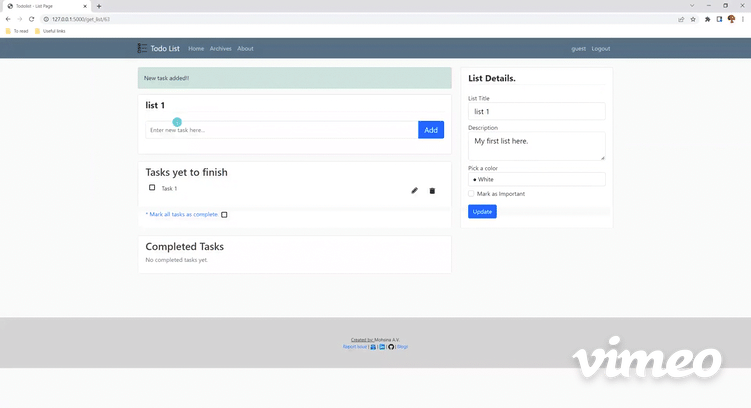
Basic functionalities implemented in TodoList till now are:
- Create a list (customised color selection),
- A list can be edited, marked as important, archived or deleted.
- Within a list, multiple tasks can be added.
- These tasks can be edited or deleted.
- Once the task is complete, it can be checked.
- All the completed tasks are shown in the bottom of the list page, grouped by the date of completion.
- All the tasks can be marked as completed or incomplete, at-once.
- Basic search option available.
- Login, logout options are encorporated.
- User profile can be customized.
TodoList project will be including following features soon:
- Move task up and down,
- Share and contributor options,
- Adding sub tasks to a task,
- Dark mode option
In future, I will be adding more technical details of the project here. Meanwhile, feel free to look through the project Todolist repo. Hope it will help someone and stay tune 👍.
